Letterhead
With Help of this section you can do below things,
- Add Letterhead
- Edit Letterhead
- Remove Letterhead
- Sending Letterhead through mail
- Copy Letterhead
- Download Letterhead
To Add Letterhead:
Simply goes to Left panel=>My Personal =>Letterhead => Add Letterhead
Then need to fill up below information,
Date: By this user can add date for letterhead.
Message: Here user can add message.
Remark: Here user can write remarks.
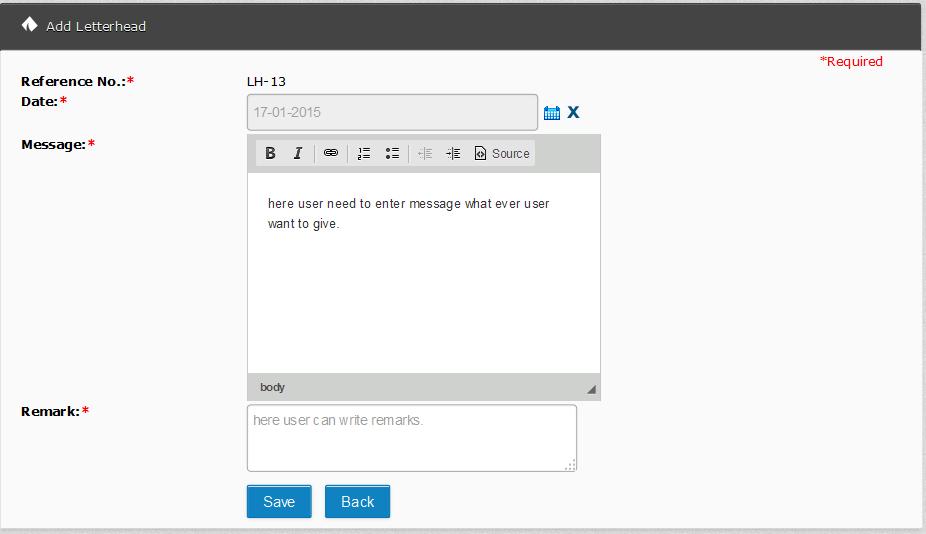
To Edit Letterhead:
Simply click on edit
To Remove Letterhead:
Simply click on deleted
To Sending Letterhead through mail:
Simply click on Send mail
 icon in Letterhead Listing.Then need to fill up below information,
icon in Letterhead Listing.Then need to fill up below information,Customer: Here user can select All Relations, All Customers, All Employees, All Brokers and All Partners.
Subject: Here user can give subject name.
Message: Here User can write message.

To Copy Letterhead:
Simply click on Copy Letterhead
 icon in Letterhead Listing and user can show letterhead copy in letterhead listing.
icon in Letterhead Listing and user can show letterhead copy in letterhead listing.To Download Letterhead:
Simply click on Download





