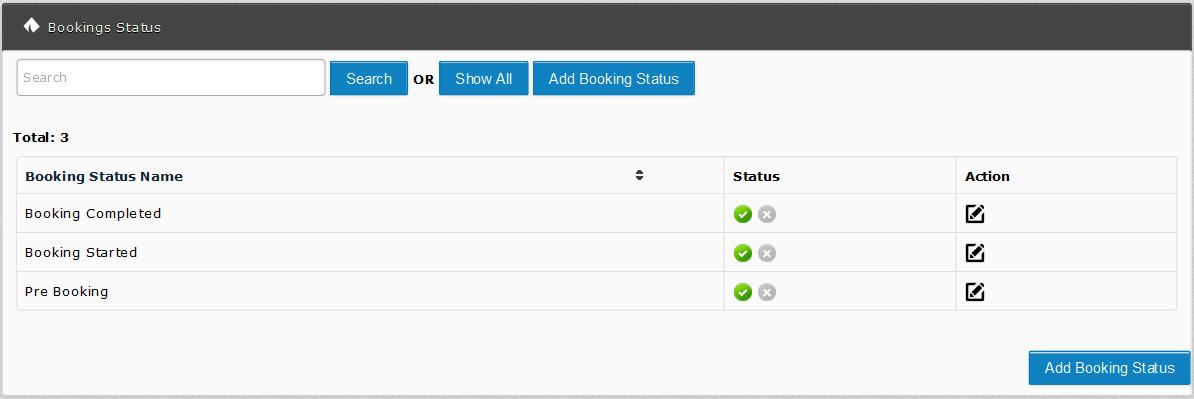Bookings Status
To Add/Edit Booking Status:
Simply goes to Left panel=> Bookings Status => Add Booking Status
In Booking Status user can add different Booking status for his project like Pre Booking, Booking Started and Booking Completed etc. In Booking Status user can specify Project’s Booking status. Here Pre-booking means project’s pre booking is started, Booking Started means actual booking is started and Booking Completed means booking is completed and now no properly available for sales.
User can also specify Booking status Active or De-active. If status is De-active then it will not appear in booking status during creation of project.
To Delete Booking Status:
You are allowed to delete Booking Status only if booking status not used in project, you can do it in booking status listing with