Customers
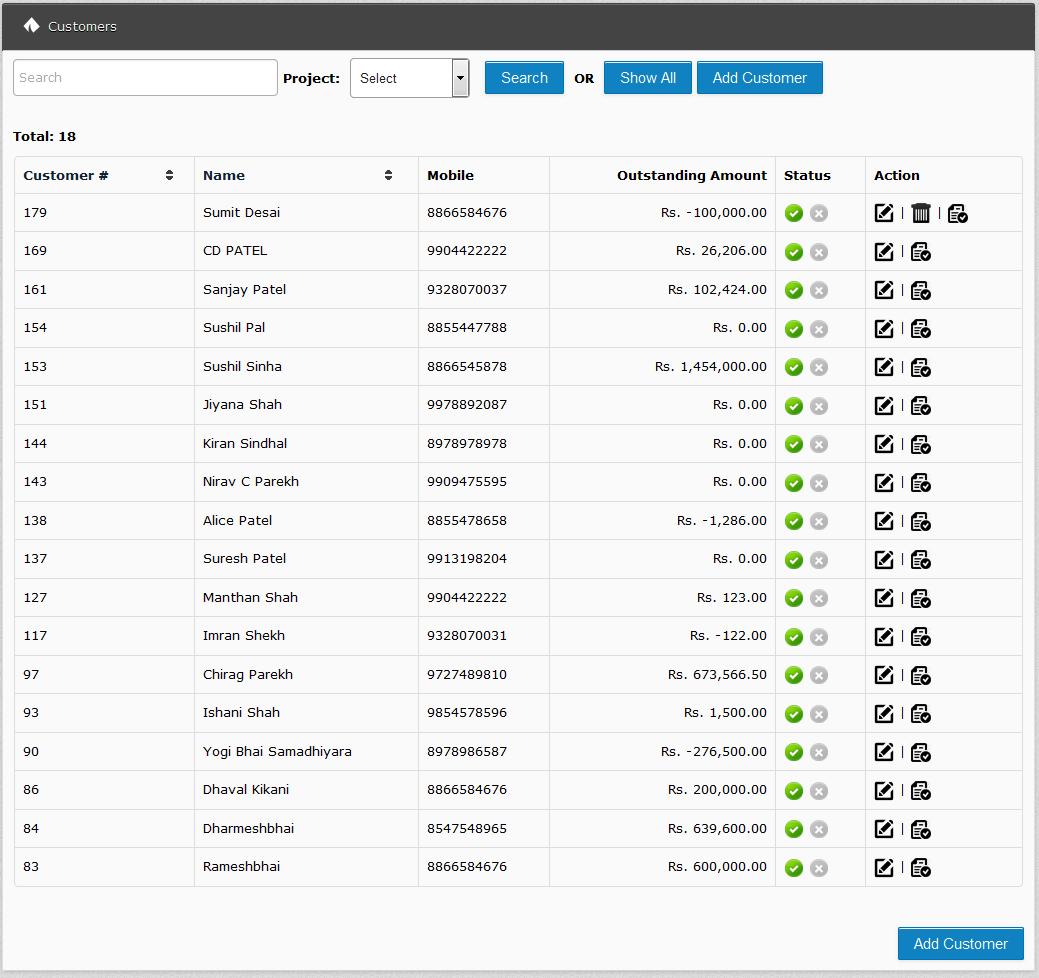
With help of this section you can do below things,
- Add Customer
- Edit Existing Customer
- Remove Customer
- View Customer’s Statement
Simply goes to Left panel=> Customers => Add Customers
Then need to fill up all basic information for that customer.
After entering Customer details user can choose Active or De-active status of Customer. Purpose of Active and De-Active Status is that deactivate customers will not be available in any sales process so if some customer is no more working with us then we can make him deactivate.
To Delete Customers:
You are allowed to delete Customers only if Customer is not assign to any project and you can do it in Customer listing with
To View Customer’s Statement:
You can show customer’s statement by clicking on Statement Report






