Deposits

In Deposits Section you can do below task.
To Add Deposit Information:
Simply goes to Left panel=> Financial =>Deposits=> Click on Add Deposit Information Button
Select Project: In this field user need to select project.
Deposit Amount: In this field user need to enter Deposit amount.
Total Deposit: This field is automatic filled by Deposit Amount.
Deposit Date: In this field user has to select deposit date.
Deposit Bank: In this field user has to select bank name to which user want to deposit money.
Deposit By: In this field user has to select name of person deposit money in bank. In this list all partners and employee’s name will appear. If we send some office boy to deposit money then just select cash.
Remark: In this field user can write some remark about current deposit.
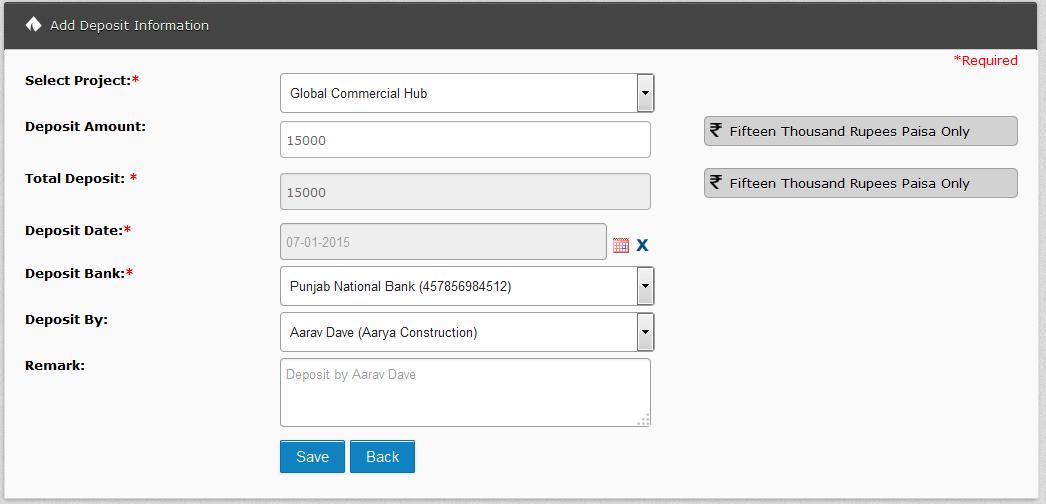
To Edit Deposit:
Simply click on edit
To Remove Deposit:
Simply click on deleted
To Print Deposit Note:
We can easily give deposit note.
Simply goes to Deposits listing => In Your deposit click on






