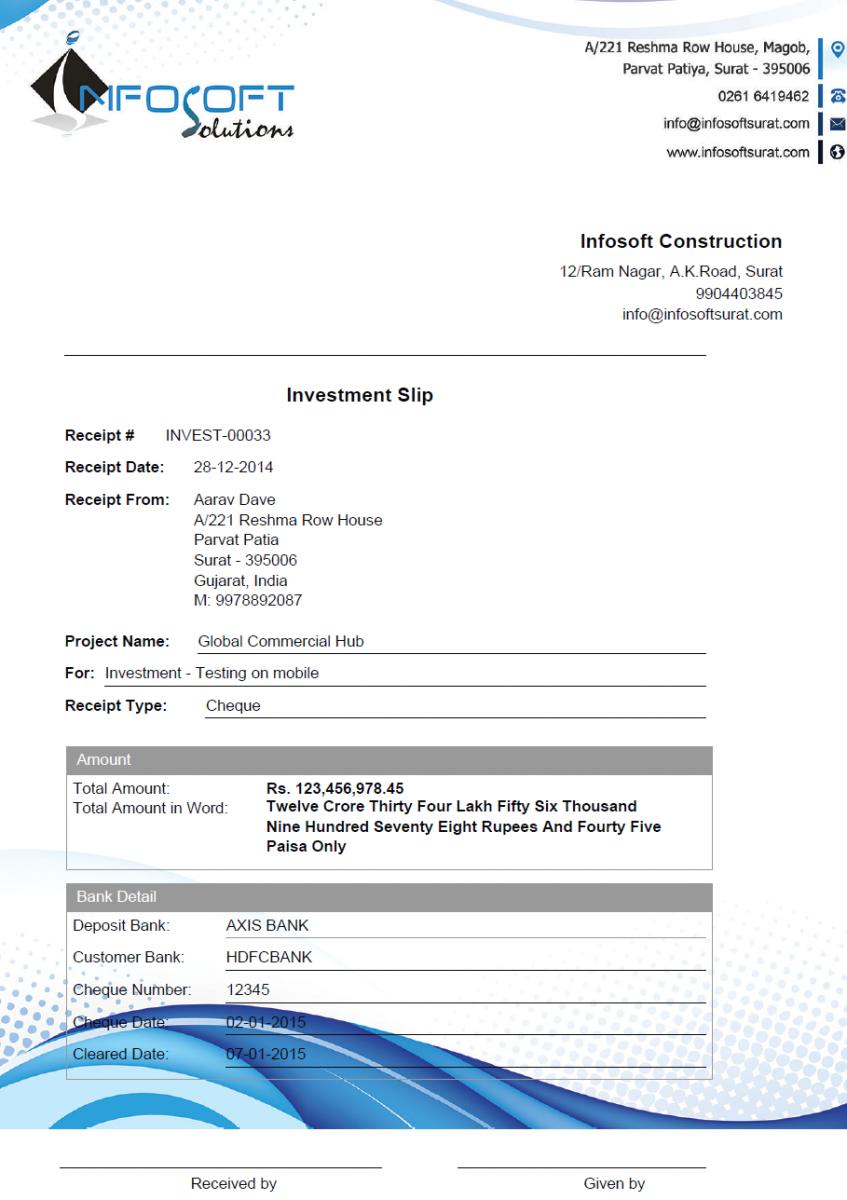Investments
Investments section is used for register all amount invested by partners. With help of this section we can easily enter all investment made by all partners.
With this section we can do below tasks
- Receive Payment From Partner
- Edit Payment Receive From Partner
- Remove Investment Entry
- Print Investment Slip
To Add/Edit Investment:
Simply goes to Left panel=> Investment => Add Investment.
While clicking on Add investment button user show an Add Project Investment form in which user need to enter below information.
Select Project: This is compulsory field in to which user need to select project.
Select Partner: In this field user need to select partner name. When we select partner name system will display us total amount invested by that partner.
Investment Date: In this field user can select investment date.
Payment: In this field user need to give amount for assets. After entering amount System automatically get final amount and payment date, user can add/edit payment date.
Select Payment type: In this field user need to select mode of payment, partner either give cash or can give check.
Cash: By selecting this option user can do payment by cash:
Bank: By selection this option user need to give below details,
Deposit Bank: In this field user need to select bank in which we want to deposit cheque, in this dropdown all current entered bank will be displayed.
Cheque Bank: In this field user need to enter bank name to which cheque belong.
Cheque number: In this field user need to enter 6 digit cheque numbers.
Cheque Date: In this field user can select cheque date.
Final total: This field show final investment amount.
Remark: In this field user can write remark about investment.

After we save investment, one SMS and EMAIL is send to partner who invest amount and also other email and SMS goes to all other partner of same project with investment details so all partners in same projects are aware of all investment.
To Remove Investment Entry:
Sometime if by mistake some investment entry is done by us then we need to remove it from system we can easily do it by below steps
Simply goes to Left panel=> Investment => Click on
To Print Investment Slip:
When we receive payment from partner at that time if we have to give him some payment slip then we can do it easily in our system with