Dashboard
Dashboard is a main screen of the system where user can quickly show few important information related with business like Select Project, View Statements, To Do Reminders, Meeting Reminders, Company Info, Projects, Project Details, Relations, Partners, Purchase Payment Given Reminder Loan’s Interest Receive Reminder and Loan’s Interest Given Reminder Reports.
Dashboard also contain below information’s.
Welcome Panel
Search Project information on a Dashboard
Customize Dashboard Panel
Select Project Panel
View Statement Panel
To Do Reminder Panel
Meeting Reminder Panel
Purchase Payment Given Reminder Panel
Loan's Interest Receive Reminder Panel
Loan's Interest Given Reminder Panel
Project Details Panel
Partners Panel
Projects Panel
Relations Panel
Company Information Panel
Reports Panel
Welcome Panel
This is main panel of the dashboard, in this panel user show logged in user name and shortcut for Dashboard, Configuration, Customers, Statement Report,Help AndLogout.

![]() In welcome panel this is dashboard Icon, throughout whole system if user clicks this icon then system redirect user to the dashboard.
In welcome panel this is dashboard Icon, throughout whole system if user clicks this icon then system redirect user to the dashboard.
![]() In welcome panel this is Configuration Icon, throughout whole system if user clicks this icon then system redirect user to the Configuration page.
In welcome panel this is Configuration Icon, throughout whole system if user clicks this icon then system redirect user to the Configuration page.
![]() In welcome panel this is Users Icon, throughout whole system if user clicks this icon then system redirect user to the Customer page.
In welcome panel this is Users Icon, throughout whole system if user clicks this icon then system redirect user to the Customer page.
![]() In welcome panel this is Statement Report Icon, throughout whole system if user clicks this icon then system redirect user to the Statement Report page.
In welcome panel this is Statement Report Icon, throughout whole system if user clicks this icon then system redirect user to the Statement Report page.
![]() In welcome panel this is Help Icon, throughout whole system if user clicks this icon then system redirect user to the help section to get helpful information about system’s functionality.
In welcome panel this is Help Icon, throughout whole system if user clicks this icon then system redirect user to the help section to get helpful information about system’s functionality.
![]() In welcome panel this is logout icon, throughout whole system if user clicks this icon then user will be logout to the system.
In welcome panel this is logout icon, throughout whole system if user clicks this icon then user will be logout to the system.
Search Project information on a Dashboard
In dashboard user can also easily search project related data, on dashboard screen user shows different search box by which user can search several data very quickly.

Here user can search customer by using search customer box, same user can search project assets by Search Project Assets box, user can search sales by search sales box and user also search project documents by Search project Documents box.
Customize Dashboard Panels
Our system also provide facility for customize dashboard.For customizing dashboard user need to click on Click here text as indicated below and can customize his/her dashboard.

In dashboard customization user is able to do below things.
Add Panel to Dashboard
Remove Panel from Dashboard
Change position of sections in Dashboard

To Add Panel to Dashboard
In above screen user can customize all panels, every panel has check box which user need to check to display that panel in dashboard. If user don’t want to display panel in his/her dashboard then simply uncheck that panel.
If panel don’t have any information to show in dashboard then also panel will not appear on dashboard even if it is selected.
To Remove Panel from Dashboard
For removing panel from the dashboard need to uncheck that particular panel’s checkbox
To Change Position of sections in Dashboard
Here user can manage panel’ssequence on a dashboard, in customize dashboard page before every panel name user show a box in which user need to enter number priority wise, smaller number will appear 1st in dashboard and bigger number appear will appear last.
Whatever changes done by this page, similar effects show on a dashboard.
Select Project Panel

This panel is use for filter on projects. Suppose you have more than one project in system and now you want to work on any specific project then you just need to filter on that project so during your session you can see only data related to that project only.
And at any time if you want to see all project’s data then simply select “All” in this and click on Go.
View Statement Panel
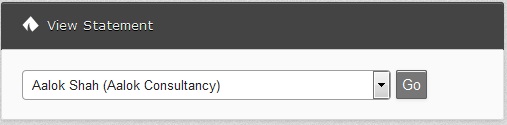
This panel is used for quickly see anyone’s statement. Simply select account name in this panel and click on Go.
To Do Reminder Panel

Our system has one facility to enter all our To Do tasks. So suppose if we enter some To Do task of future then when date arrive for that To Do task then that task will be display us in this panel. So with this panel we can easily see our entire To Do task and in same panel we can also view more detail about task and if our task is completed then we can also mark that task as completed with this panel. Our system is also maintain status for tasks like Pending, Processing etc. we can also easily see status with our color coded programming.
Meeting Reminder Panel

Our system has one facility to enter all our Meetings details. So suppose if we have one meeting in future then simply do entry in our Meetings section then when when date arrive for that Meeting then that Meetingwill be display us in this panel. So with this panel we can easily see our all meetings and in same panel we can also view more detail about meetings and if our meeting is completed then we can also mark that meeting as completed. Our system is also maintain status for meetings like Pending, Processing etc. we can also easily see status with our color coded programming.
Purchase Payment Given Reminder Panel

This section is related with Assets Purchase. Suppose we purchase some assets and we also set payment plan for that asset. So if any payment plan’s payment date is come then we can see that in this section. So this section will give us reminder about all payment which we have to make against our asset purchase.
Loan's Interest Receive Reminder Panel
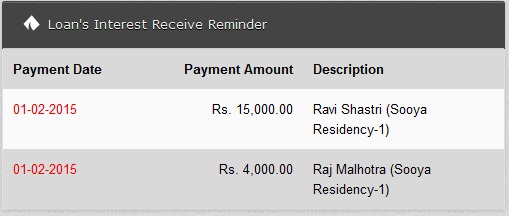
This section is related with loan given. Suppose we given loan to someone and at that time we set interest percentage and interest duration, so this section will work on that setting and calculate interest amount and date of interest. So this section will give us reminder of all interest we have to receive against loan given.
Loan's Interest Given Reminder Panel

This section is related with loan receive. Suppose we received loan from someone and at that time we set interest percentage and interest duration, so this section will work on that setting and calculate interest amount and date of interest. So this section will give us reminder of all interest we have to pay against loan which we receive.
Project Details Panel

This panel containsall our project’s list and it’s related few very important reports. With this section we can easily access all below information of particular project.
- View Assets Details
- View Project Details
- View Project Summary
- View Partners of that project
- View Related Document
- View Photo Gallery
Partners Panel

This panel contains all partners’ detail with total investment. So with this section we can easily view each partner’s investments.
Projects Panel

This panel contains information about all projects. This panel will give us information like Total number or projects, total completed projects, total pending projects and total running projects.
Relations Panel

This panel contains information about all relations like customer, employees, brokers, banks and partners.
Company Information Panel

This panel gives us information about company like Company Name, Company Owner, Email and mobile number.
Reports Panel
This panel lists all reports. So with this panel we can easily goes on any report.






